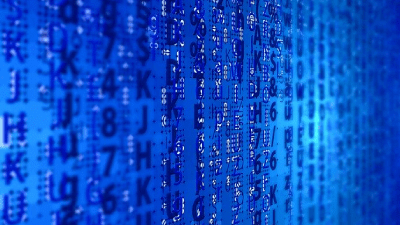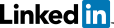YOUR
TRAINING
Summary :
SEE MORE
- Required version of Excel
- What is a dynamic array
- New functions used with dynamic arrays
- New way to propagate formulas (formerly copy / paste)
- How to block the propagation of formulas
- Location for writing a dynamic array function
- Meaning of the # sign
- New type of #EPARS error!
- Disappearance of Ctrl + Shift + Enter (CSE)
- Limitation of use inside the ARRAY object
- SORT
o Sort with an argument
o Sort with multiple arguments (multiple columns)
o Combine SORT with other functions
- SORT BY
o Sort by another column not present in the result
- FILTER
o Simple filter
o Filter with multiple conditions
o Filter by ignoring empty cells
o Combine FILTER with various functions
- SEQUENCE
o Generate a sequential list per line
o Generate a sequential list by column
o Combine SEQUENCE with other functions
- UNIQUE
o Return a list of distinct elements
o Return a list of items appearing once
o Return a list of distinct items excluding empty cells
o Return a list of distinct elements with several criteria
o Count the number of distinct elements
o Combine UNIQUE with other functions
- ALEA
o Generate a random list on several columns
o Generate a random list with integer or decimal values
o Combine ARRAY.ALEA with other functions
& nbsp; SECTION 3 - Impact of dynamic arrays on existing functions- SI.ENS
- SUMPROD
- VLOOKUP
- IF
- TRANSPOSE
- The address of the cells, absolute, relative or mixed ($ A $ 1, $ A1, A $ 1, A1)
- RESEARCH (VLOOKUP is retiring!)
o Bidirectional search
o Usage *? For partial searches
o The different search modes
- EQUIVX
o Usage *? For partial searches
o Search modes
& nbsp; SECTION 5- Examples of uses- Drop-down list
o Simple
o Dependent
- Conditional formatting
- Creating a calendar
- Various interactive and dynamic reports
YOUR TRAINERS:
CALENDAR :
| 09/08/2024 | Webinar training - Online | Stéphanie Perreault |